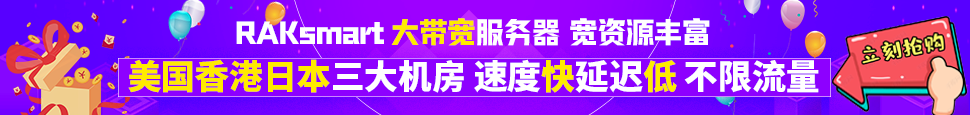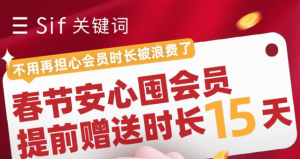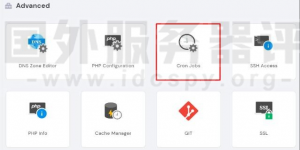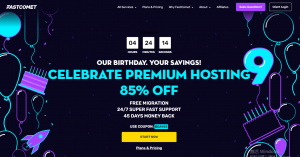Cpanel版本11.28
当你的虚拟主机允许的情况下,一个附加域名允许一个新的域名连接到你账号的一个子目录。附加域的文件将会存储在你网站的public_html目录下的一个子目录里面。创建一个附加域能让你用一个简单账户去管理多个域名。
添加一个附加域名:
1、在新的附加域名输入框中输入一个新的域名。
2、在子域名/ftp账户中给附加域名输入ftp用户名。
3、在根目录中,输入将会包含附加域文件的目录。
4、在密码输入框中输入附加域的密码。
确认你输入的是安全的密码
你可以使用cPanel 生成安全的密码的功能创建一个安全的密码。
5、确认密码。
6、点击添加域名
7、在附加域根目录中添加一个文件夹,点击文件管理器链接。
注:你也可以在文件夹管理中通过点击位于文件根目录文件夹下的链接访问到附加域的根目录。
To add an addon domain:
1、Enter the domain for the new addon domain into the New Domain Name field.
2、Enter the main FTP username for the addon domain in the Subdomain/Ftp Username field.
3、In the Document Root field, enter the directory that will contain the addon domain’s files.
4、Enter the password for the addon domain into the Password field.
Make sure you use a secure password.
You can have cPanel generate a secure pasword for you using the Generate Password feature.
5、Confirm the password in the Password (Again) field.
6、Click Add Domain
7、To add files to the addon domain’s home directory, click the File Manager link.
Note:You can also access this addon domain’s home directory in the File Manager by clicking the link under Document Root.
删除一个现存的附加域:
1、点击您想移除的附加域名所对应的移除按钮。
2、点击yes,确认你想要移除这个附加域。
3、如果要保留附加域,点击NO。
To remove an existing addon domain:
1、Click the Remove link corresponding to the addon domain you would like to remove.
2、Confirm that you would like to remove the addon domain by clicking Yes.
3、To keep the addon domain, click No.
你也可以搜索现有的附加域:
在搜索框中输入搜索条件。
1、点击go。
2、相匹配的搜索结果将会显示在列表中。
You may also search through existing domains:
Enter the search criteria into the Search field.
1、Click Go.
2、Results matching your search criteria will populate the list.
允许或禁止附加域名的重定向:
1、点击你想管理的相对应附加域的重定向管理链接。
2、如果你想重定向域名,在可用的文本输入框中输入你想重定向该附加域的链接。
3、点击保存。
如果想禁止重定向,点击禁止重定向链接。
To disable or enable redirection of an addon domain:
1、Click the Manage Redirectionlink corresponding to the addon domain you wish to manage.
2、If you wish to redirect the domain, enter the link you would like to redirect the addon domain to in the available text field.
3、Click Save.
To disable the redirect, click Disable Redirection.
暂停域与附加域的对比:


附加域名
THE END