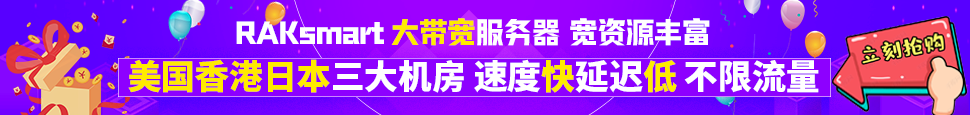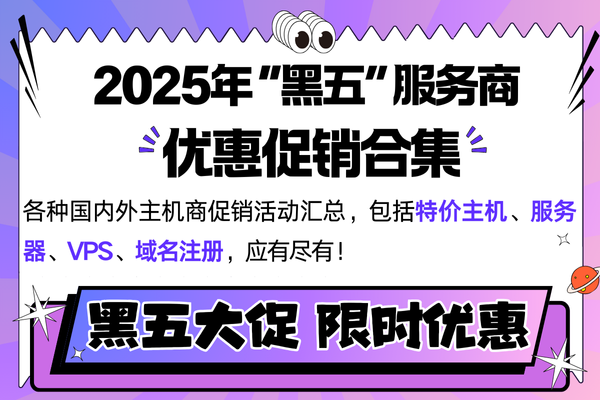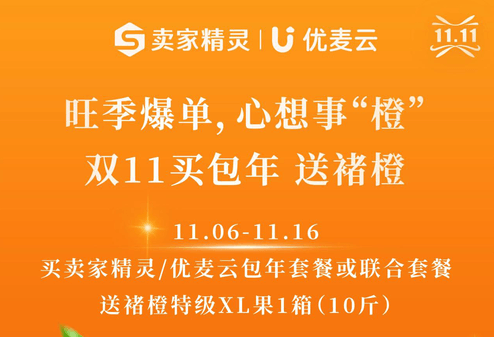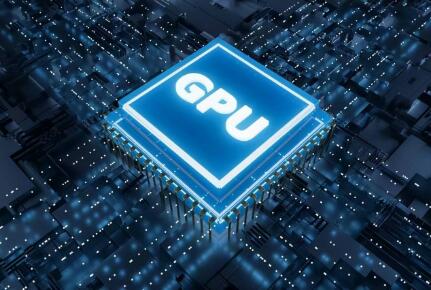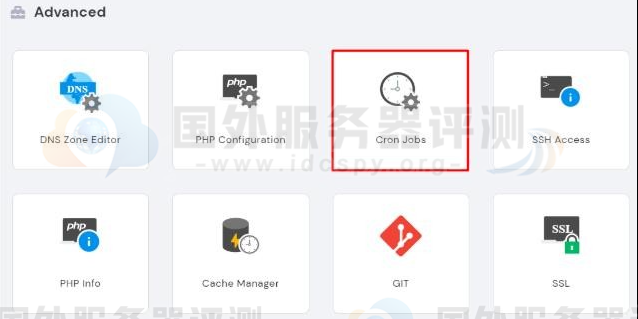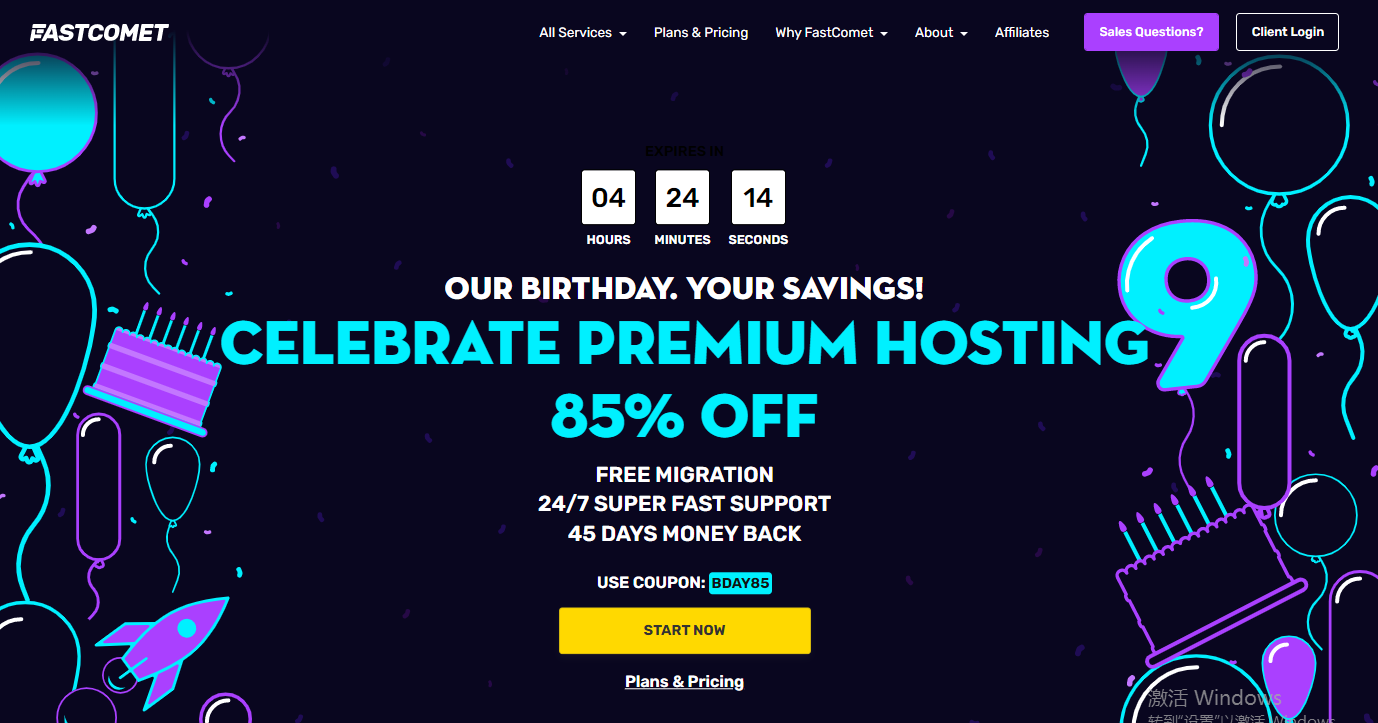一、找到文件httpd.conf
找到# Virtual hosts下边的一行#Include conf/extra/httpd-vhosts.conf
去掉前边的注释符号
二、找到这个文件conf/extra/httpd-vhosts.conf在文件最后添加一段代码
#添加部分 配置虚拟主机
<VirtualHost 127.0.0.1:80>
DocumentRoot "D:/phpProject/Web"
DirectoryIndex index.html index.php
<Directory />
Options FollowSymLinks
AllowOverride None
Order deny,allow
Deny from all
</Directory>
</VirtualHost>
三、找到C:\WINDOWS\system32\drivers\etc\hosts文件添加一行代码
127.0.0.1 localhost
127.0.0.1 xxx.xxx.xxx
在地址栏里输入:http://xxx.xxx.xxx结果如图所示:
如果想让一个IP配置多个虚拟主机则:
方案一:端口区别
在和第二步一样再写一段代码如下所示:
<VirtualHost 127.0.0.1:81>
DocumentRoot "D:/phpProject/Web"
DirectoryIndex index.html index.php
<Directory />
Options FollowSymLinks
AllowOverride None
Order deny,allow
Deny from all
</Directory>
</VirtualHost>
只不过需要换个端口,然后修改httpd.conf文件找到#Listen
在下边添加:
Listen 80
Listen 81
让apache监听多个端口
最后修改hosts文件再加一行
127.0.0.1 localhost
127.0.0.1 xxx.xxx.xxx
127.0.0.1 xxx.xxx.xxx
方案二:SeverName区别
找到这个文件conf/extra/httpd-vhosts.conf在文件最后添加一段代码
#添加部分 配置虚拟主机 ServerName 区别方式不同的域名对应不同的servername
<VirtualHost *:80>
DocumentRoot "D:/phpProject/Web"
ServerName www.darren.com
DirectoryIndex index.html index.php
<Directory />
Options FollowSymLinks
AllowOverride None
Order allow,deny
Allow from all
</Directory>
</VirtualHost>
<VirtualHost *:80>
DocumentRoot "D:/phpProject/Webt"
ServerName www.hello.com
DirectoryIndex index.html index.php
<Directory />
Options FollowSymLinks
AllowOverride None
Order allow,deny
Allow from all
</Directory>
</VirtualHost>