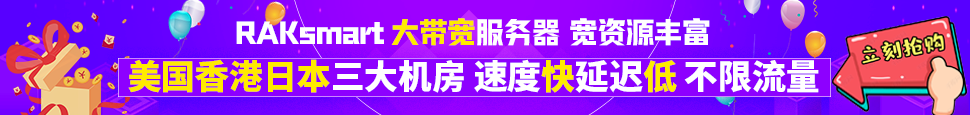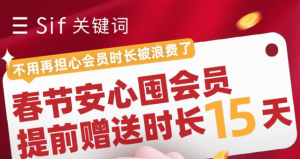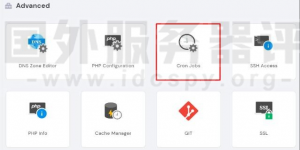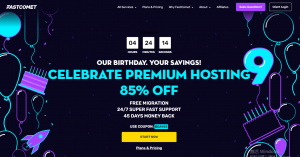在我们做网页时,有时需要DIV垂直居中显示,DIV垂直居中显示不会像DIV水平居中显示那样,单单可以通过margin就能设置。下面教大家DIV水平居中显示是怎么做出来的。
<html>
<head>
<title>CSS DIV垂直居中显示技巧</title>
<style>
.div{
position:absolute;
width:500px;
height:300px;
left:50%;
top:50%;
margin-left:-250px;
margin-top:-150px;
border:1px solid #f00;
}
</style>
</head>
<body>
<div class="div">DIV水平居中和上下垂直居中显示</div>
</body>
</html>
DIV垂直居中显示解说:
方法中使用了position:absolute绝对定位,页面左边left和上边top设为50%,如果直接设为50%是实现不了垂直居中显示的,还要设置DIV左边距和上边距为DIV宽度和高度的负一半。比如width:500px、height:300px,要设margin-left:-250px、height:-150px,就可以实现DIV水平和垂直居中显示效果。